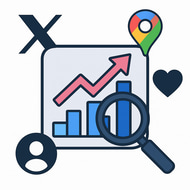Step 1: Get a Facebook Access Token For Instagram
Go to Meta for Developers
Log in and go to My Apps
Create a new Business App (or use an existing one)
Open the Graph API Explorer from the Tools section
Select your app from the top-left dropdown
Click “Get Token” → “Get User Access Token”
Enable the following permissions:
pages_show_list
pages_read_engagement
pages_read_user_content
public_profile
Click Generate Access Token
Copy and save the token — you’ll paste this into the tool
⚠️ Short-lived tokens last 1 hour by default. You can extend it via the Access Token Debugger tool.
Step 2: Get Your Page ID
Visit this URL (replace YOUR_ACCESS_TOKEN):
bash
CopyEdit
https://graph.facebook.com/v19.0/me/accounts?access_token=YOUR_ACCESS_TOKEN
You’ll receive a list of Facebook pages you manage.
Each page object contains a field "id" — that’s your Page ID
Copy this Page ID for later use.
Step 3: Get Post ID (for the Post You Want to Analyze)
Use the Page ID to list recent posts. Open this URL:
bash
CopyEdit
You’ll see a list of posts with their id fields.
Copy the full post id (e.g., 1234567890_0987654321) — this is your Post ID
Connect
Explore our capstone project on social media analysis.
Engage
© 2025. All rights reserved.